As real estate agents, you’ll face heaps of paperwork, never-ending email chains, and critical deadlines almost every day. That’s why having a system in place to organize everything is essential. The best real estate transaction management software features secure file storage, seamless e-signatures, automated checklists, and compliance tracking.
Below, you’ll find my top transaction management software for real estate brokers to help you streamline your deals.

Pros
4.8
PRICING
3.5
GENERAL FEATURES
5.0
ADVANCED FEATURES
4.8
EASE OF USE
5.0
CUSTOMER SERVICE
4.8
CUSTOMER RATING
4.8
EXPERT SCORE
4.8
out
of
5
Dotloop is a leader in real estate transaction management. It offers extensive MLS and CRM integrations, customizable templates, and built-in e-signature functionality.
Many brokerages use Dotloop, which simplifies contract creation and document management in one place, thanks to its volume discounts and collaboration tools. Its real-time loop sharing, @mentions, and role-based permissions keep agents, admins, and clients aligned on every step — no more digging through email chains or chasing down updates.

Easily find your loops in one convenient location. (Source: Dotloop)

Pros
4.6
PRICING
3.8
GENERAL FEATURES
5.0
ADVANCED FEATURES
3.9
EASE OF USE
5.0
CUSTOMER SERVICE
3.3
CUSTOMER RATING
5.0
EXPERT SCORE
5.0
out
of
5
RealtyBackOffice excels at simplifying complex deals by offering customizable workflow templates, automated commission calculations and letters, and instant notifications whenever agents complete key tasks. In addition, the platform’s task management features help keep transactions organized and on track, while its affordability makes it a wise choice for teams seeking a cost-effective and efficient system.

Keep your transaction on track from anywhere. (Source: RealtyBackOffice)

Pros
4.5
PRICING
5.0
GENERAL FEATURES
3.9
ADVANCED FEATURES
4.4
EASE OF USE
5.0
CUSTOMER SERVICE
2.0
CUSTOMER RATING
4.3
EXPERT SCORE
4.1
out
of
5
Folio by Amitree lives where most deals start — right in your inbox. Its Smart Folders feature automatically groups every email, document, and contact into neat transaction buckets. Yup, that means no more digging through threads to find the proper attachment. And, because it syncs key dates straight to Google and Outlook calendars, all your deadlines will never slip through the cracks.
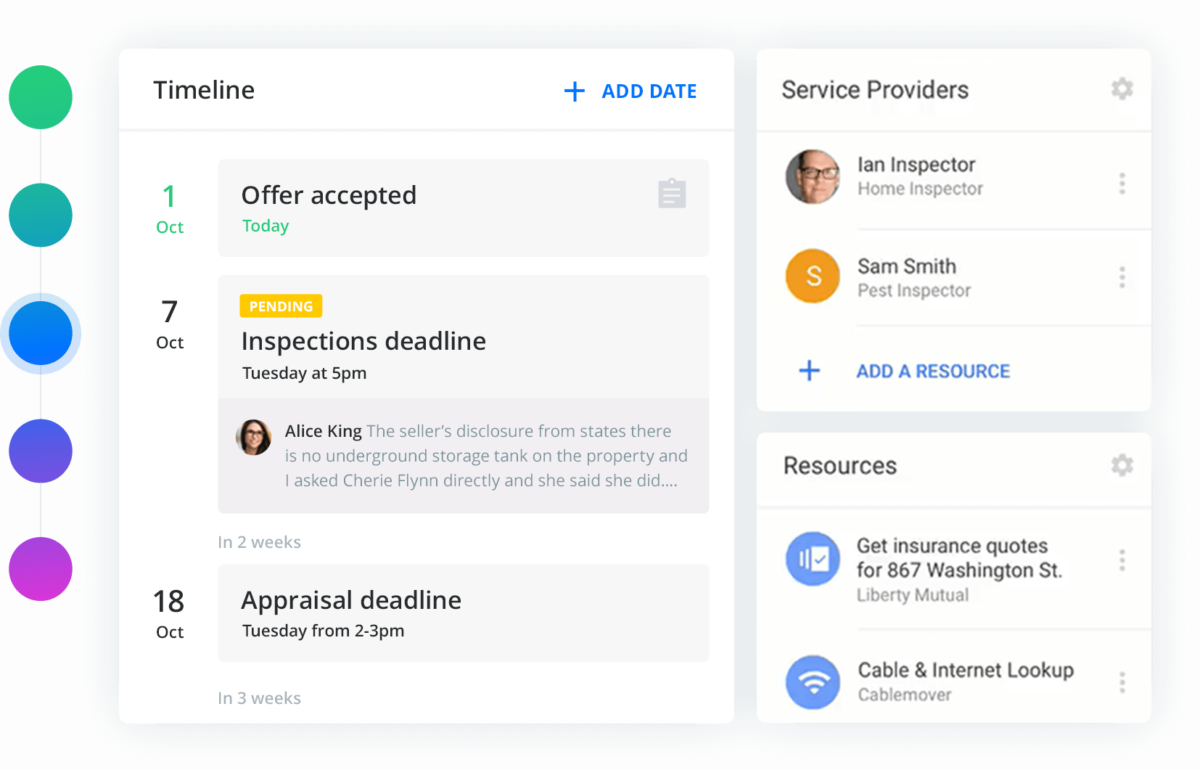
Shareable timeline websites (Source: Folio by Amitree)

Pros
4.4
PRICING
4.5
GENERAL FEATURES
3.4
ADVANCED FEATURES
4.5
EASE OF USE
4.5
CUSTOMER SERVICE
3.0
CUSTOMER RATING
4.6
EXPERT SCORE
4.6
out
of
5
Trackxi is a budget-friendly, transaction-focused hub that scales from managing a simple deal to juggling 100+ closings at a time. It keeps things simple and effective — once you add a transaction, effortlessly create folders, set up a timeline website, and connect with your contacts in one central hub. Trackxi embodies the idea that “less is more,” delivering just what you need without the clutter.
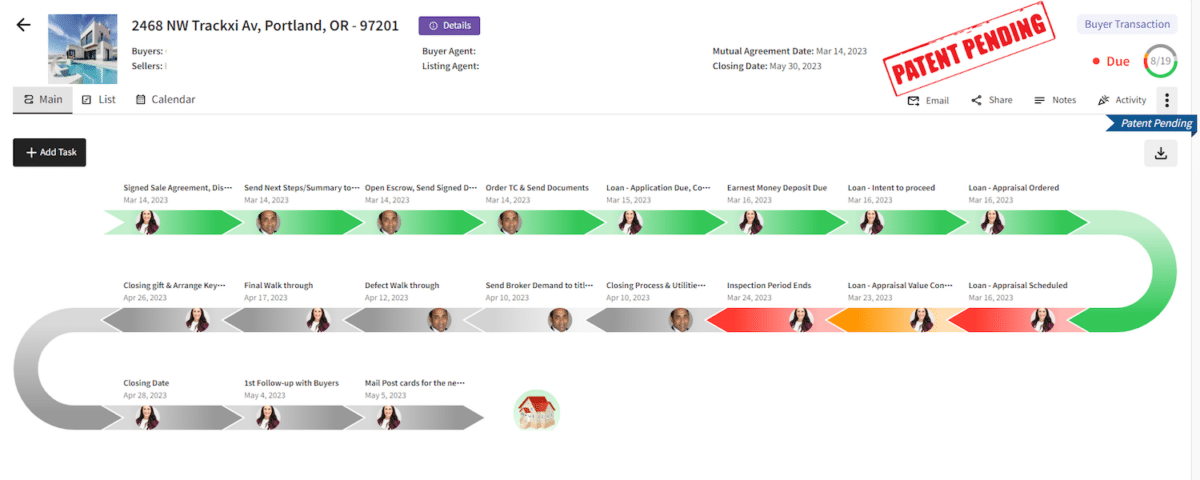
Buyer agent deal tracking (Source: Trackxi)

Pros
4.3
PRICING
1.0
GENERAL FEATURES
5.0
ADVANCED FEATURES
5.0
EASE OF USE
5.0
CUSTOMER SERVICE
5.0
CUSTOMER RATING
4.3
EXPERT SCORE
4.6
out
of
5
SkySlope’s intuitive dashboard integrates transactions, listings, disclosures, and commission workflows into a single pane. Agents can create new deals in under five minutes, view recent files at a glance, and jump between tasks without hunting through multiple tabs.
Its commitment to exceptional customer service is evident in every interaction. While Skyslope comes with a higher price tag, the comprehensive service and security make it worth every penny for high-volume brokerages and agents.

View transactions or sign documents from the agent dashboard. (Source: SkySlope)
Our methodology at The Close ensures that our team of professionals, writers, and editors thoroughly analyzes each software. We meticulously evaluate the affordability, features, usability, customer support, and reviews of each real estate transaction software to determine our expert score.
We selected the best real estate transaction management software to help agents enhance their communication strategies and grow their businesses. Our rigorous selection process ensures that our top picks make it easier for agents to connect with clients, streamline their operations, and achieve their business goals.
The detailed criteria we used to determine the best real estate transaction management software include the following:

A transaction management system in real estate is a platform that helps agents, brokers, and teams organize and manage all the documents, tasks, and communications involved in closing a real estate deal. It streamlines the process by keeping everything in one place, ensuring that deadlines are met, documents are correctly signed, and maintaining compliance throughout the transaction.

The best (and easiest!) way is to use a dedicated transaction management platform for all your documents, e-signatures, and checklists. This way, you’ll never have to search hundreds of emails and spreadsheets.

The best real estate CRM depends on your business goals and budget. Some popular choices for CRMs include Follow Up Boss, Lone Wolf Relationships (LionDesk), and Pipedrive. For more information, read our guide on the best CRMs for real estate.
These transaction management software options
offer something special, making your real estate process smoother and more efficient, whether you’re a solo agent, team leader, or managing a large brokerage.
What real estate transaction software are you using? Share your experience in the comments!
The post The 5 Best Real Estate Transaction Management Software for 2025 appeared first on The Close.
Below, you’ll find my top transaction management software for real estate brokers to help you streamline your deals.
- Dotloop: Best for easy collaboration and e-signatures
- RealtyBackOffice: Best for streamlining complex deals
- Folio by Amitree: Best for email-centric transaction organization
- Trackxi: Best for deadline tracking
- SkySlope: Best for intuitive team workflows
The Close’s top picks for best real estate transaction management software
| Software | Key features | Monthly Starting Price |
|---|---|---|
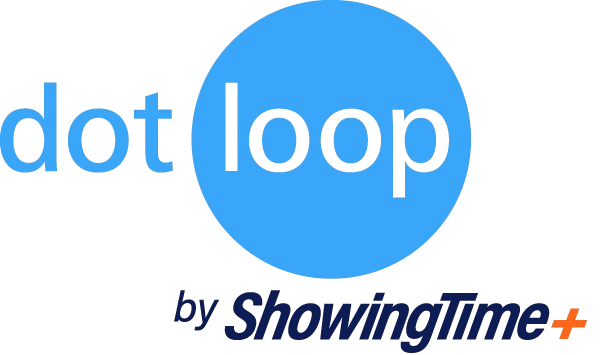
|
| $31.99 |
| Get started with Dotloop | ||

|
| $15 |
| Get started with RealtyBackOffice | ||

|
| Free; subscription starts at $29 |
| Get started with Folio by Amitree | ||

|
| $39 |
| Get started with Trackxi | ||

|
| $340 |
| Get started with SkySlope |
Dotloop: Best for easy collaboration & e-signatures

Pros
- It has an easy-to-use interface.
- It offers multifunctional e-signature features.
- It has team collaboration tools.
- It can integrate with various CRMs.
- It can get pricey, especially for larger teams.
- Customization options are limited.
- Document uploading can be glitchy.
- Customer support can be slow.
4.8
PRICING
3.5
GENERAL FEATURES
5.0
ADVANCED FEATURES
4.8
EASE OF USE
5.0
CUSTOMER SERVICE
4.8
CUSTOMER RATING
4.8
EXPERT SCORE
4.8
out
of
5
Why I chose Dotloop
Dotloop is a leader in real estate transaction management. It offers extensive MLS and CRM integrations, customizable templates, and built-in e-signature functionality.
Many brokerages use Dotloop, which simplifies contract creation and document management in one place, thanks to its volume discounts and collaboration tools. Its real-time loop sharing, @mentions, and role-based permissions keep agents, admins, and clients aligned on every step — no more digging through email chains or chasing down updates.

Easily find your loops in one convenient location. (Source: Dotloop)
Additional features
- Extensive MLS information: Dotloop partners with MLS and Realtor associations nationwide, allowing you to access information, create forms, and obtain signatures in one place.
- Automated compliance workflows: Keep all required documents in one place, making regulatory compliance a breeze.
RealtyBackOffice: Best for streamlining complex deals

Pros
- It has a platform for compliance, documents, and more.
- It offers affordable pricing.
- It offers easy task and deal tracking.
- It offers detailed reporting features.
- The interface can feel outdated and hard to use.
- It has limited integrations.
- The mobile app lacks functionality compared with the desktop version.
4.6
PRICING
3.8
GENERAL FEATURES
5.0
ADVANCED FEATURES
3.9
EASE OF USE
5.0
CUSTOMER SERVICE
3.3
CUSTOMER RATING
5.0
EXPERT SCORE
5.0
out
of
5
Why I chose RealtyBackOffice
RealtyBackOffice excels at simplifying complex deals by offering customizable workflow templates, automated commission calculations and letters, and instant notifications whenever agents complete key tasks. In addition, the platform’s task management features help keep transactions organized and on track, while its affordability makes it a wise choice for teams seeking a cost-effective and efficient system.

Keep your transaction on track from anywhere. (Source: RealtyBackOffice)
Additional features
- Compliance tracking: This feature ensures all transactions meet regulatory standards, helping brokers avoid compliance issues.
- Task management: This feature allows efficient assignment and tracking of tasks, keeping transactions organized and on track.
Folio by Amitree: Best for email-centric transaction organization

Pros
- Automatic Smart Folders organize your emails, attachments, and contracts

- Shareable timeline websites

- Seamless calendar sync

- Limited integrations
- Occasional transaction glitches
- No dedicated phone support
4.5
PRICING
5.0
GENERAL FEATURES
3.9
ADVANCED FEATURES
4.4
EASE OF USE
5.0
CUSTOMER SERVICE
2.0
CUSTOMER RATING
4.3
EXPERT SCORE
4.1
out
of
5
Why I chose Folio by Amitree
Folio by Amitree lives where most deals start — right in your inbox. Its Smart Folders feature automatically groups every email, document, and contact into neat transaction buckets. Yup, that means no more digging through threads to find the proper attachment. And, because it syncs key dates straight to Google and Outlook calendars, all your deadlines will never slip through the cracks.
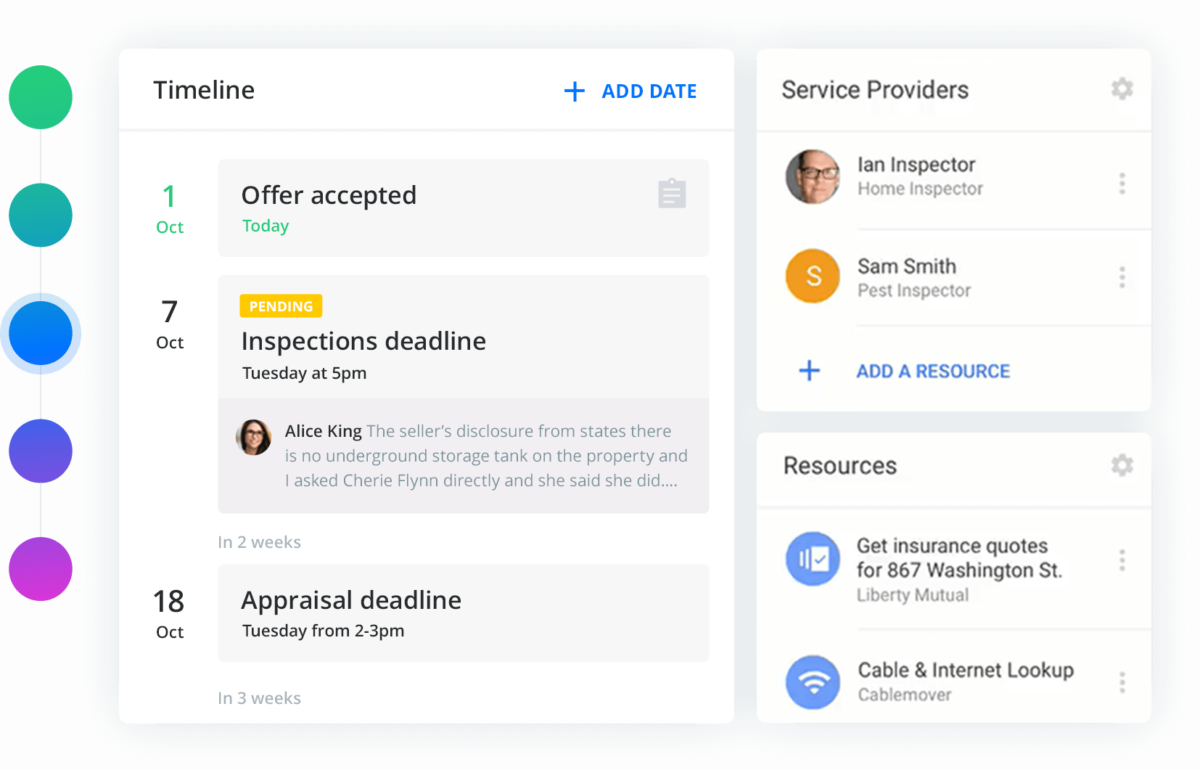
Shareable timeline websites (Source: Folio by Amitree)
Additional features
- Timeline websites: Create professional, shareable timelines for each transaction that update clients automatically, reducing the need for constant status check-ins.
- Document storage and compliance exports: Store important transaction documents in one place and export a complete communication archive with one click.
Trackxi: Best for deadline tracking

Pros
- It has simple deadline tracking features.
- It’s user-friendly with a minimal learning curve
- It offers affordable pricing.
- It has reliable integrations for reminders.
- It does not include e-signature capabilities.
- It has limited reporting features.
- It’s not quite as comprehensive as other products.
- It offers minimal customization options.
4.4
PRICING
4.5
GENERAL FEATURES
3.4
ADVANCED FEATURES
4.5
EASE OF USE
4.5
CUSTOMER SERVICE
3.0
CUSTOMER RATING
4.6
EXPERT SCORE
4.6
out
of
5
Why I chose Trackxi
Trackxi is a budget-friendly, transaction-focused hub that scales from managing a simple deal to juggling 100+ closings at a time. It keeps things simple and effective — once you add a transaction, effortlessly create folders, set up a timeline website, and connect with your contacts in one central hub. Trackxi embodies the idea that “less is more,” delivering just what you need without the clutter.
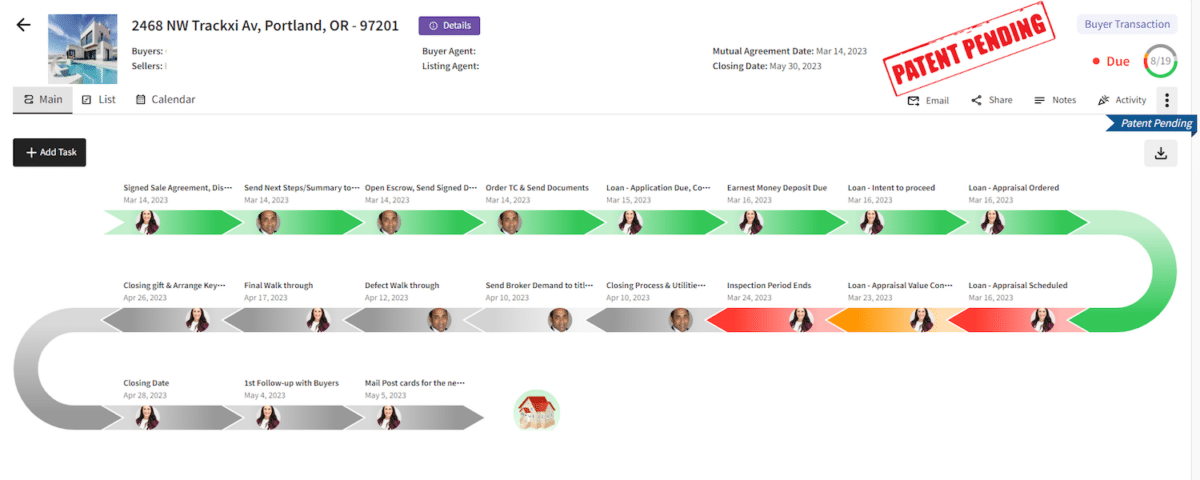
Buyer agent deal tracking (Source: Trackxi)
Additional features
- Lockbox manager: Keep all your lockbox information and passwords in one place and share with your team.
- Business dashboard: Real-time visualization of all your deals on a single dashboard keeps track of your (and your team’s) progress towards closing.
SkySlope: Best for intuitive team workflows

Pros
- Intuitive technology is created just for real estate.
- It has excellent customer support.
- It offers robust training resources.
- Brokers can easily collaborate with agents.
- It has limited integrations.
- It can be expensive for individuals and teams.
- Lagging can be an issue when loading pages.
- It has no automation features.
4.3
PRICING
1.0
GENERAL FEATURES
5.0
ADVANCED FEATURES
5.0
EASE OF USE
5.0
CUSTOMER SERVICE
5.0
CUSTOMER RATING
4.3
EXPERT SCORE
4.6
out
of
5
Why I chose SkySlope
SkySlope’s intuitive dashboard integrates transactions, listings, disclosures, and commission workflows into a single pane. Agents can create new deals in under five minutes, view recent files at a glance, and jump between tasks without hunting through multiple tabs.
Its commitment to exceptional customer service is evident in every interaction. While Skyslope comes with a higher price tag, the comprehensive service and security make it worth every penny for high-volume brokerages and agents.

View transactions or sign documents from the agent dashboard. (Source: SkySlope)
Additional features
- Tailored platform: Your branding is fully embedded, and your templates and automated tasks are customized for you.
- Auditing features: The backend audit feature enables brokers to quickly review paperwork and ensure their agents’ paperwork is up to par on every transaction.
Methodology: How I chose the best real estate transaction management software
Our methodology at The Close ensures that our team of professionals, writers, and editors thoroughly analyzes each software. We meticulously evaluate the affordability, features, usability, customer support, and reviews of each real estate transaction software to determine our expert score.
We selected the best real estate transaction management software to help agents enhance their communication strategies and grow their businesses. Our rigorous selection process ensures that our top picks make it easier for agents to connect with clients, streamline their operations, and achieve their business goals.
The detailed criteria we used to determine the best real estate transaction management software include the following:
- Affordability (20%)
- Cost is a key factor. We focused on tools that offer a strong balance between features and affordability, ensuring real value for real estate professionals looking to streamline their transactions.
- General Features (20%)
- We evaluated the core features of each platform, considering how well these features support essential transaction management tasks like document storage, e-signatures, and compliance tracking.
- Advanced Features (20%)
- We looked for software with advanced features that can significantly enhance productivity, such as automation tools, customizable workflows, integration with CRM systems, and detailed reporting.
- Ease of Use (10%)
- We prioritized platforms with an intuitive interface, easy navigation, and robust support resources.
- Help & Support (10%)
- We looked into each transaction management software’s customer support, whether phone, email, or live chat is available.
- Customer Ratings (10%)
- We examined feedback from actual users to ensure our research was grounded in real-world experiences and unbiased evaluations, reflecting the software’s effectiveness in everyday use.
- Expert Score (10%)
- After considering all the factors, we compiled the scores to determine our expert rating, reflecting the overall performance, reliability, and suitability of each transaction management software for real estate professionals.
Frequently asked questions (FAQs)
What is a transaction management system in real estate?
A transaction management system in real estate is a platform that helps agents, brokers, and teams organize and manage all the documents, tasks, and communications involved in closing a real estate deal. It streamlines the process by keeping everything in one place, ensuring that deadlines are met, documents are correctly signed, and maintaining compliance throughout the transaction.
What is the best way to keep track of real estate transactions?
The best (and easiest!) way is to use a dedicated transaction management platform for all your documents, e-signatures, and checklists. This way, you’ll never have to search hundreds of emails and spreadsheets.
Which CRM is best for real estate?
The best real estate CRM depends on your business goals and budget. Some popular choices for CRMs include Follow Up Boss, Lone Wolf Relationships (LionDesk), and Pipedrive. For more information, read our guide on the best CRMs for real estate.
Your take
These transaction management software options
offer something special, making your real estate process smoother and more efficient, whether you’re a solo agent, team leader, or managing a large brokerage.
What real estate transaction software are you using? Share your experience in the comments!
The post The 5 Best Real Estate Transaction Management Software for 2025 appeared first on The Close.
